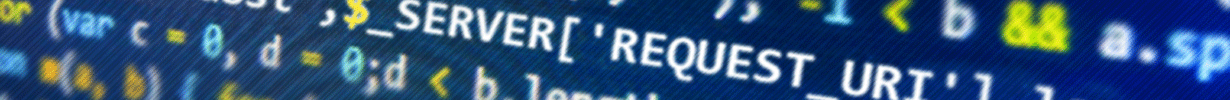The leading Android GPS Tracking & Route Navigation onboard terminal

Combining a friendly and intuitive interface with in-vehicle connectivity and routing, the Driver X3 is a purpose built onboard terminal for commercial vehicles. The Driver X3 can be delivered as a stand alone hardware device or delivered pre-installed with our Truck Router software - powering GPS tracking, Route Navigation and Task Management, etc. The DriverX3 comes with many peripheral connection ports, providing the ability to handle any future task e.g. RFID scanning, Bin Weighing, etc.
# Download the Driver X3 Product Sheet
# View DriverX3 on a vehicle dashboad
# View Truck Router Software Videos - Screenshots
The Driver X3 running the Truck Router software syncs directly with the Waste Information Server back office system. If you would like the Driver X3 to link directly with your inhouse back office software then we can integrate via our web services API.
**The Driver X3 is manufactured and fully tested to quality management standards in Europe.
Installation of the Driver X3 into your vehicle is straight forward, simply insert the 3G data SIM card, connect the power cables to your vehicle’s power source, then screw in the lockable ram mount and you are up and running - full installation manual and help videos provided.
| FRONT VIEW | SIM CARD SIDE | OTHER SIDE | BACK VIEW |
 |
|
|
 |
The Driver X3 is ignition powered (12 - 36 volts - suitable for all commercial vehicles), meaning it auto starts sending GPS tracking information to the server straight away (with Truck Router). This really packs a punch into vehicles which already have a GPS tracker, as they are no longer needed. The Driver X3 does GPS tracking as a base feature and many more additional services that your business needs daily, these include:
- Live GPS tracking (once ignition is on and 1 hour after ignition is off)
- Route Navigation (as well as route optimization from WIS)
- Driver to Office Messaging
- Vehicle & Incident Reporting
- Online & Offline Mapping
- Driver Login (Time Keeping and Break Management)
Optional configurable peripherals Bluetooth, RS232, RS485 and Industrial USB include:
- Fuel monitoring
- Vehicle error codes monitoring
- Key fob driver login
- Video capture
- RFID Scanning (LF and UHF)
- Bin Weighing
The Driver X3 is a perfect solution for refuse collection vehicles and road sweepers as it auto loads complex routing and collection points on the map screen. Also enabling the driver to easily add collection problems and incidents during their day.
The embedded software “Truck Router” works in both online and offline modes, and system updates are done automatically over the air, making it a perfect solution for your fleet
System Specifications
- Power : 12 - 36 volts - ignition powered
- OS Android OS, v4.4.2 (KitKat)
- Network Technology GSM / HSPA
- CPU Quad-core 1.2 GHz
- Internal Memory 8/16 GB, 1.5 GB RAM
- Screen : 7 inch, 186.9 x 107.9 x 9 mm, TFT capacitive touchscreen, 800 x 1280 pixels
- WLAN Wi-Fi 802.11 a/b/g/n, dual-band, Wi-Fi Direct
- Bluetooth v4.0, A2DP
- GPS Yes, with GLONASS
- Infrared port Yes
- USB micro USB v2.0
- External Connections: USB, RS232 and RS485
The Driver X3 running Truck Router software has the ability to work with domestic and commercial routes, as well as street cleaning routes.

These routes display on the mapping screen with turn by turn navigation assistance, showing collection and task points points in detail. If required by management, the driver can manually record details of each lift (this can be automated with an RFID reader/antenna) which updates in the back office system, these can be:
- Bin Collected
- Access Blocked
- Bin Not Out
- Broken Bin
- Contaminated Bin
- Extra Contents
If using the Driver X3 for road sweeping then these collection / issue codes are passed together with GPS location information and are:
- Pot Hole
- Street Light Out
- Dumped Rubbish
- Low Lying Trees
- Blocked Drain
- Parked Cars
- Line Markings
- Cleaning Required
Once entered these are fed into the back office system into ticket / tasks which can then be allocated to another department to solve.
# # #
Videos of Truck Router Software in operation.
Screenshots of Truck Router Software in operation.